|
If you already have a database of products, you can upload them to ViArt Shop with the help of database dump.
For this first of all, you need to access your FTP account where ViArt Shop is installed and find there a db folder.
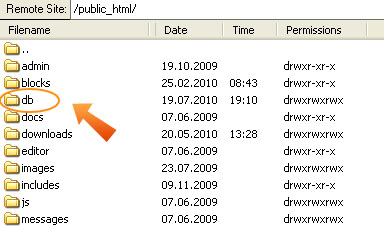
Then upload in this folder your database dump.
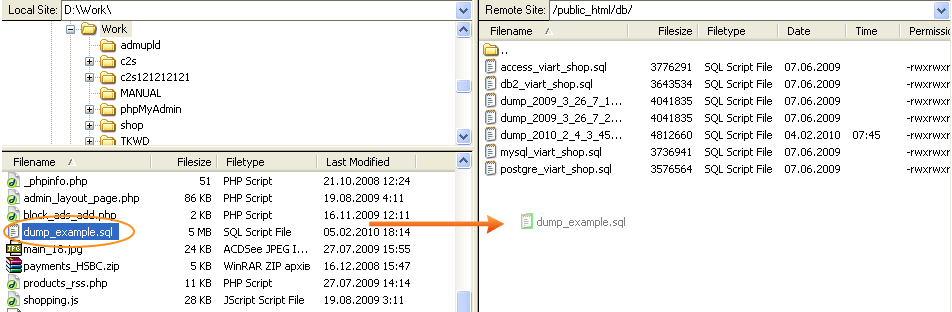
After you do this you will see your dump file at Administration > System > DB Management.

To upload the products into database click Apply dump.
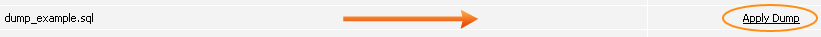
You will see a window asking to confirm your choice, tick the checkbox and click Apply.
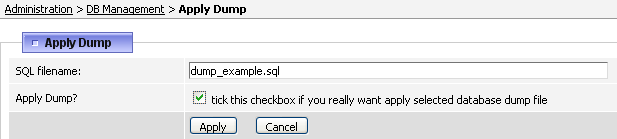
The process of applying can take awhile especially if you have a big database.
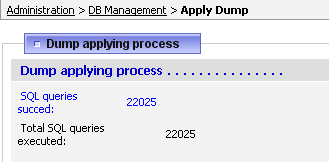
In the end if the process was successfull you will the following window:
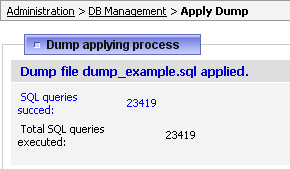
|