|
|
Getting startedIf you want to change the default article type settings such as remove rating stars or date from articles you need to go to Articles > Articles Settings and click on Edit Settings link next to the required article type. 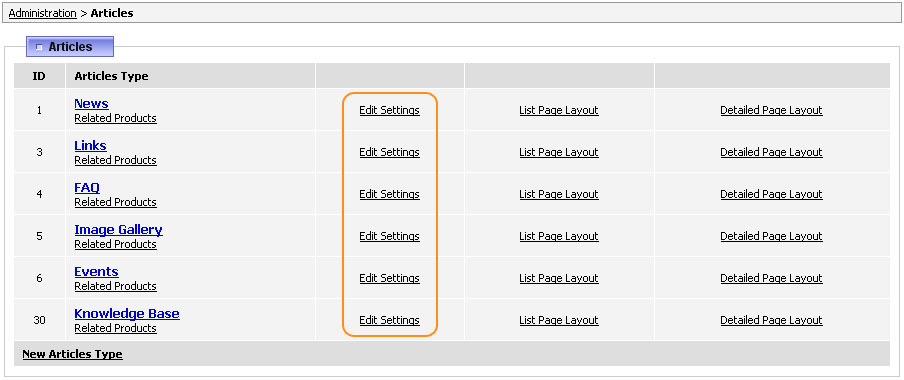 General settingsThere you will be offered the following settings: Category Order - is a sorting order of this article type. Total Views - is the total number of times the top Listing Page was visited. Category Name - is the name of the article type. Please note if you are going to display news in different languages you may insert in this field different translations surrounded by language tags, e.g. News (see section 38.4). Friendly URL - if friendly URLs are activated on your site you may put here a quick link to the articles type. Note otherwise areticles can be accessed by the link www.yourdomain.com/articles.php?category_id=xx where xx is an id of the article type which you can find in the left column on Articles central page, for example News articles type is available by the link: www.yourdomain.com/articles.php?category_id=1 Allowed to rate articles - this option is checked by default but you can uncheck it and then rating stars would disappear. Short Description / Full Description - can be used for introduction of the articles section. Please note it will be displayed only in case you add the block "Category Info" to the Listing or Details page in CMS. It is possible to type a plain text, HTML or use WYSIWYG editor in these fields. To switch editors go to 'System' top menu click on 'Global settings' and find the field Administrator HTML Editor. The difference between editors can be seen in the screenshot below. 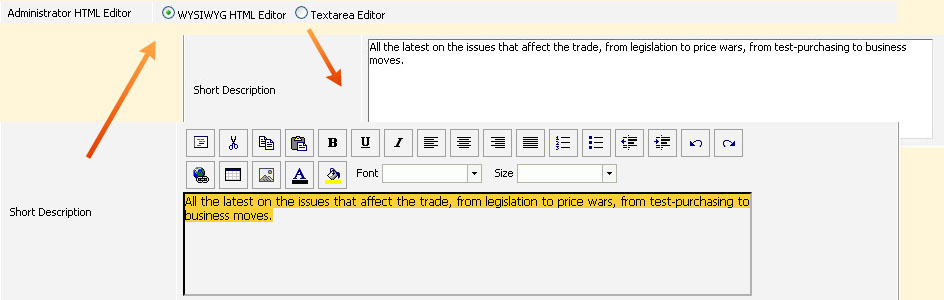 Category Images - in this section you may upload small and large images that will be shown along with description in the "Category Info" block. Meta Data - put in this section the Meta Tags for SEO of your site. For more information see section 36.1. RSS Settings - you may activate RSS feature for the article type by ticking 'Activate RSS' checkbox. Remote RSS - is a feature that allows to receive updated news from outsource sites. For more information on RSS settings see section 51. Templates Properties - with the help of these settings you may specify your own template for the Listing and Details pages. The path to the template should be specified this way (in case this template is located in templates/user folder): block_articles_list_custom.html Fields Properties - you may select how the articles would be listed: by Order Column, Date, Date end, Title, Author Name, Date Added, Date Updated and in a ascending or a descending way. |
|
|


