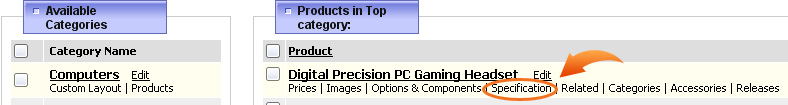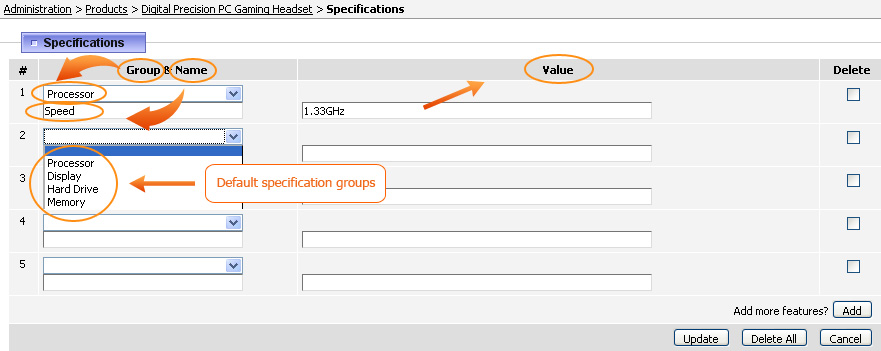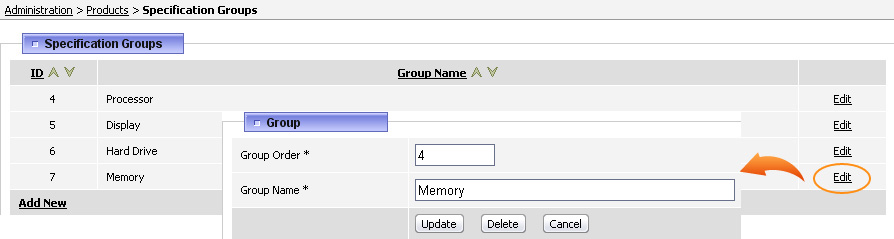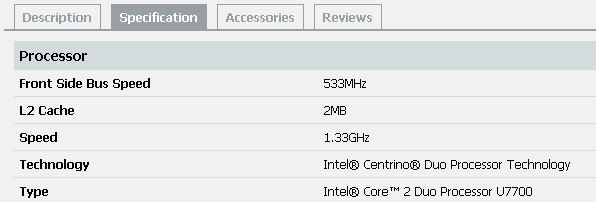The Specification attribute allows you to enter technical details or more information about the product and also makes product descriptions more organized.
In ViArt Shop you can set up specifications for a whole product type (common for all products within a specific product type) or for an individual product. Please see section 18.7 on setting up product type specifications.
In order to set up individual product specifications please go to Products > Products & Categories page and click on Specifications link under the name of the product.
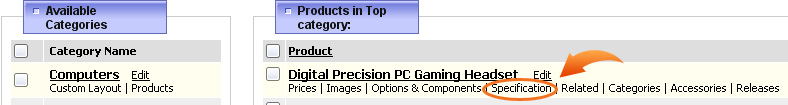 For some default products that go with ViArt Shop there are already set some specifications but as a rule you will see a blank page where you are to define a property of the product and enter the value of that property.
For some default products that go with ViArt Shop there are already set some specifications but as a rule you will see a blank page where you are to define a property of the product and enter the value of that property.
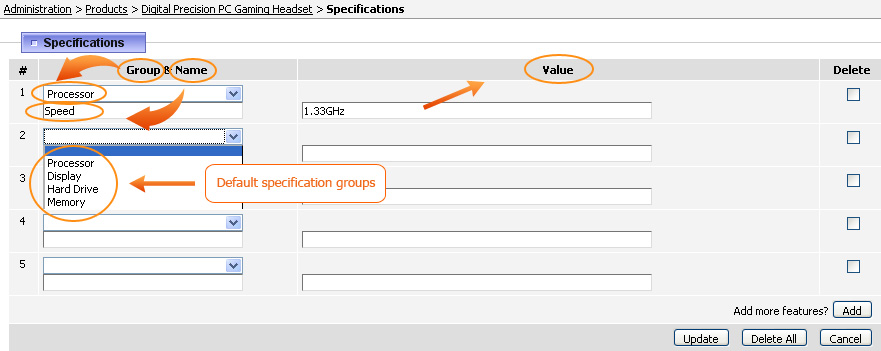 Group - This is the collective name for a number of specifications. By default there are 4 predefined groups: Processor, Display, Hard Drive and Memory.
You can add more specification groups and edit or delete the current ones at Products > Specification Groups.
Group - This is the collective name for a number of specifications. By default there are 4 predefined groups: Processor, Display, Hard Drive and Memory.
You can add more specification groups and edit or delete the current ones at Products > Specification Groups.
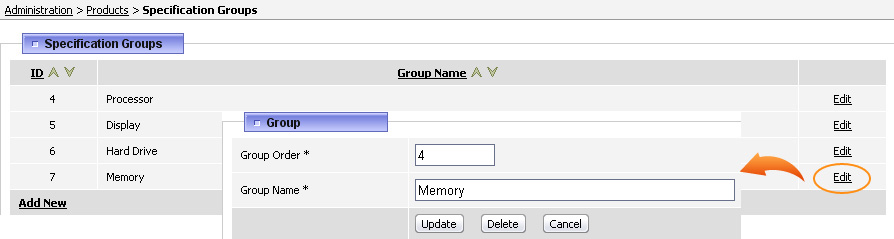 Name - This is the name of this specification. For example, it could be: Speed, Technology, Type, Screen Size, Resolution, Interface, Capacity etc.
Value - This is the individual property of the product. For example it could be: 533MHz, 11.1", 1366 x 768, Serial ATA, 320GB etc.
To add more specifications click on Add button.
To delete a specification tick its Delete checkbox and then Update.
To delete all specifications click on Delete All button.
To save the changes click Update.
To leave without saving click Cancel.
When all specification fields are set, it will look like this on the website :
Name - This is the name of this specification. For example, it could be: Speed, Technology, Type, Screen Size, Resolution, Interface, Capacity etc.
Value - This is the individual property of the product. For example it could be: 533MHz, 11.1", 1366 x 768, Serial ATA, 320GB etc.
To add more specifications click on Add button.
To delete a specification tick its Delete checkbox and then Update.
To delete all specifications click on Delete All button.
To save the changes click Update.
To leave without saving click Cancel.
When all specification fields are set, it will look like this on the website :
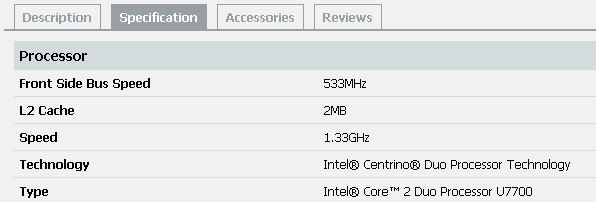
|