|
|
OverviewIf you would rather use your local shipping services and arrange shipping by your own means then you need to use Custom Shipping module and create there your shipping methods. Custom module is in other words an internal shipping system that works only according to the settings you put in the admin panel. Activate Custom Shipping moduleTo activate Custom Shipping go to Products > Shipping Methods and click on the 'No' link (to make it a 'Yes') under the 'Active' column next to Custom Shipping. 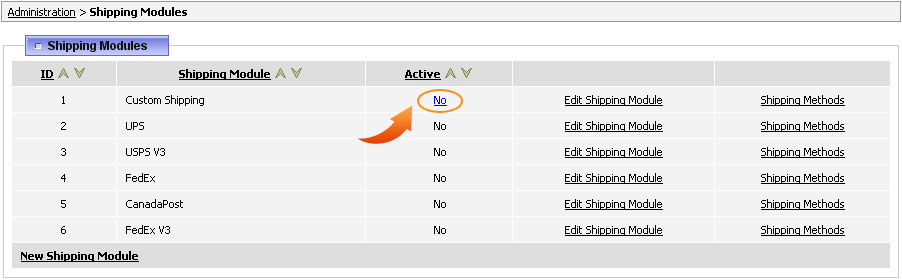 Create a shipping methodAfter the module is activated click on Shipping Methods and then on New Shipping Type. 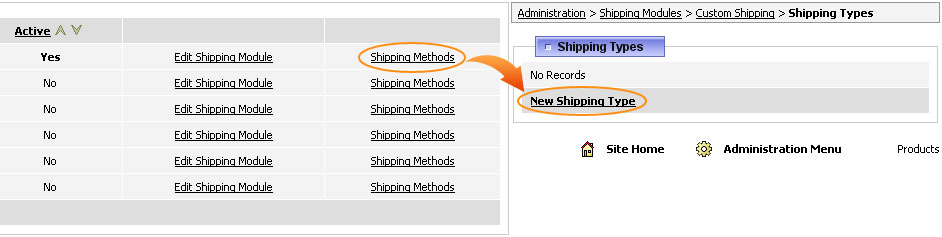 Setting general optionsOn Edit Shipping Type page you need to specify the conditions when this method should be applied. 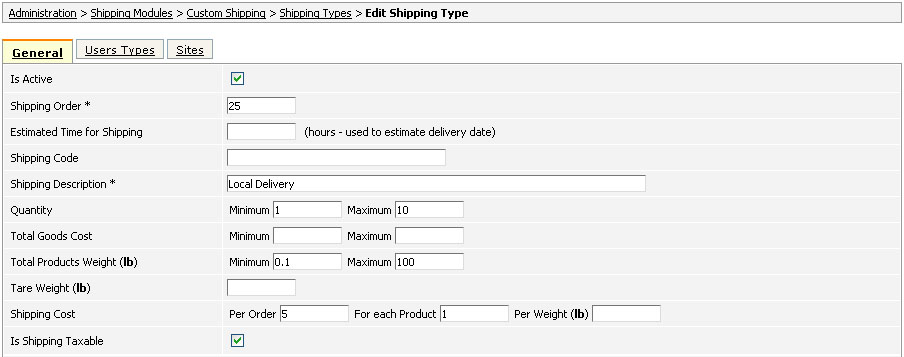 Is Active - is checked by default, this checkbox enables/disables the method. Shipping Order - defines the position of this shipping method. For example, if a few methods are available, they will be sorted according to the value in 'Shipping Order'. Estimated Time for Shipping - you may specify here the estimated time of delivery. Shipping Code - you may skip this field if you are using custom shipping module however in case of external shipping modules such as UPS or USPS, this field is necessary to match shipping methods returned from shipping service with the ones in your shop. Shipping Code for USPS may look like this 'USPS Priority Mail Flat-Rate Envelope'. Shipping Description - put here the name of the method which you would like to show to customers.. Quantity - you may set the minimum and maximum of how much products are allowed for this method. Total Goods Cost - this option sets minimum and maximum value of Order Total cost . For example, you may set different shipping methods for the Order Total from 1 to 100 and from 101 to 200 and so on. Total Products Weight - this is the allowed minimum and maximum weight of all products. Note, by default the unit of measurement is pounds (lb) but you can change this setting in System > Global Settings > 'Weight Measure' field. Tare Weight - this is the weight of the package in which the order is sent. Note this weight is added to the total products weight and works only for custom shipping module. Shipping Cost - can be specified per order, per each product and per weight. Note, you can set price both in one field and in all of them. For example, in the field 'Per Order' you can set minimum shipping price and in 'For each Product' - the price for every additional item. Also keep in mind that for external shipping modules the prices are taken from the delivery service itself and the values you enter in the fields will be just added to those ones. Is Shipping Taxable - this checkbox defines whether to apply tax to this shipping method. Setting countries and statesNext you need to specify the countries and states used with this shipping method. 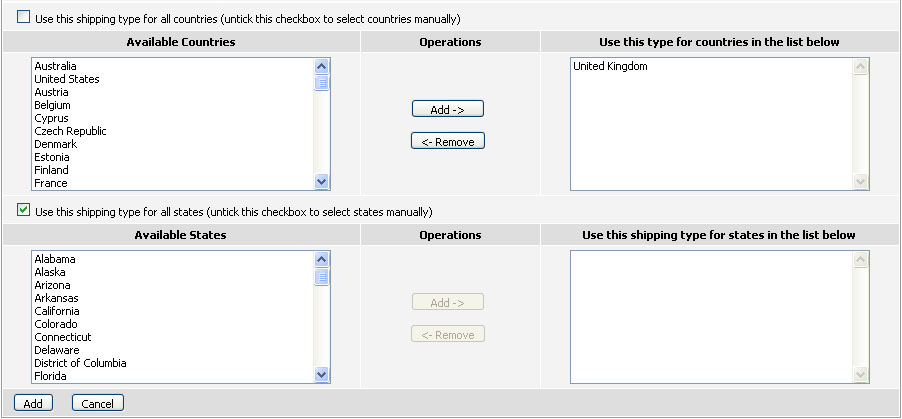 In case you want to use this method for all countries tick the checkbox Use this shipping type for all countries (untick this checkbox to select countries manually). To move countries to the allowed list untick the checkbox above, click on the country in the left box (Available countries) and then on the Add button under 'Operations' column. Note by selecting one country and then another country pressing 'Shift' on your keybord you may select a few countries at once. To remove country from the allowed list click on the country in the right box (Use this type for countries in the list below) and then on the Remove button. If you are going to ship goods to United States you may select specific states in the Available States box and move them to the box Use this shipping type for states in the list below. NOTE: even if you don't ship goods to USA please put the check in the Use this shipping type for all states (untick this checkbox to select states manually) or otherwise this shipping method may not be displayed to users. After you finished filling the settings click on Add button (or Update if you're editing an existing method) at the bottom of the page. If all the settings are set right then on order_info page you should see this method. 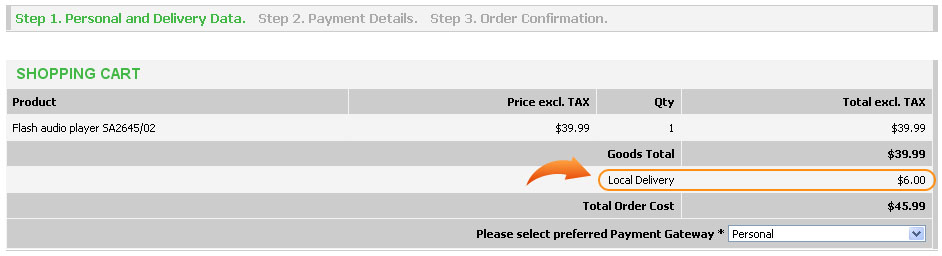 |
|
|


