|
If you would like to change the design of your website, you can pick a different one among other nine default layouts.
For this go to Administration > CMS > Layouts and click on Make Active link near one of the layouts.
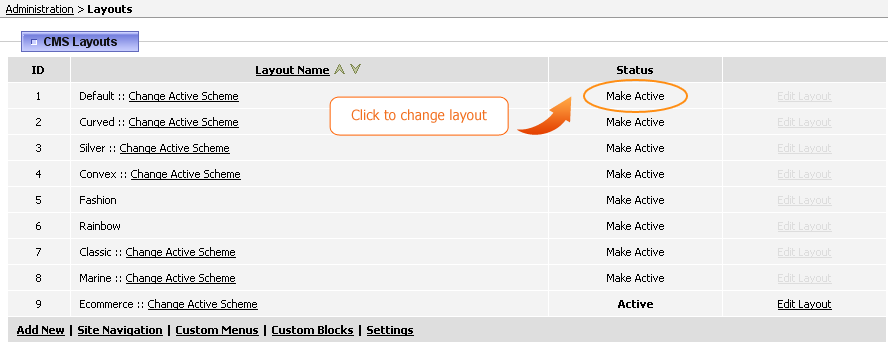
To check a new design on your website, refresh the page.
Please note some layouts (for example, Default, Curved, Silver etc.) also have a number of colour schemes. To change the colour scheme go to Administration > CMS > Layouts
and click Change Active Scheme.
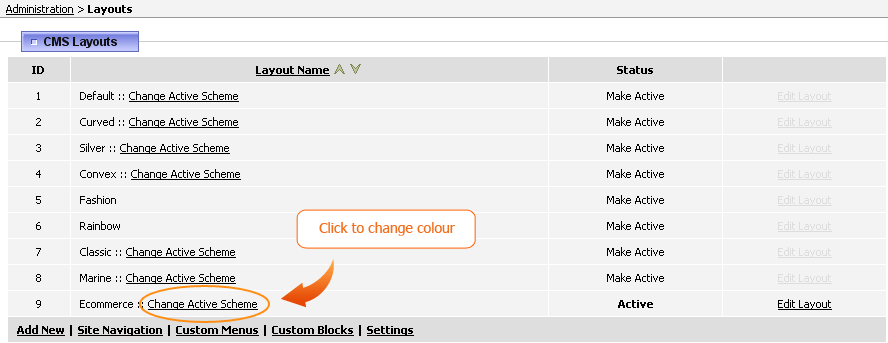
In the appearing window select a colour and click Change button.
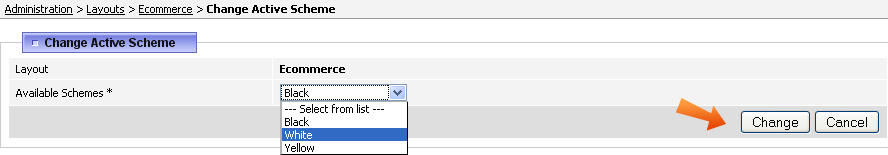
Please note to check the new colour scheme this layout should be activated and you need to refresh the page.
|