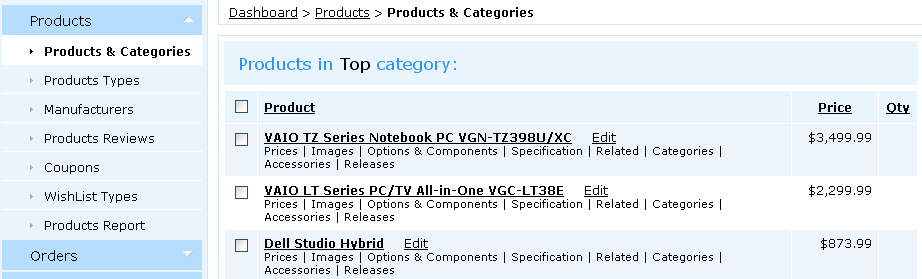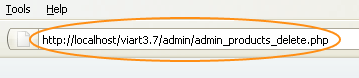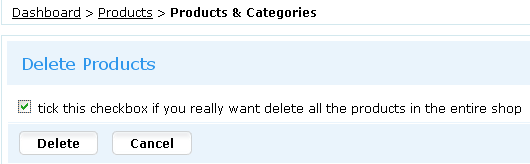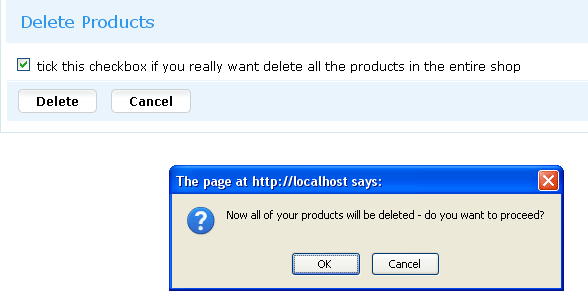|
Every version of ViArt Shop comes along with default products such as VAIO TZ Series Notebook PC VGN-TZ398U/XC,
Dell Studio Hybrid and others.
They exist only as examples for test purposes.
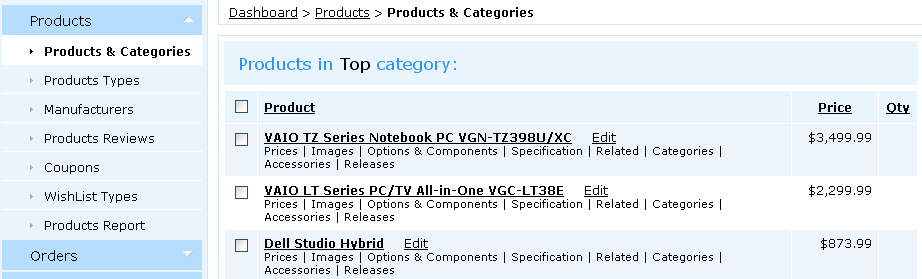
In case you would like to clear your shop from demo products there is a special function that deletes all products in the database:
http://your_site/ViArt_Shop/admin/admin_products_delete.php
Replace 'your_site' and 'ViArt_Shop' with your own parameters. For example, like this:
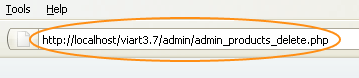
You will see a window asking to confirm your choice. Tick the checkbox and click Delete.
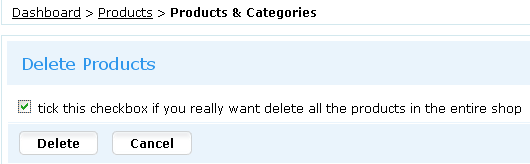
Next you will see a JavaScript warning and upon clicking Ok all products will be deleted.
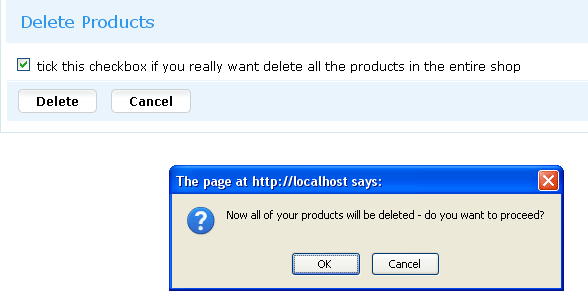
We do not give a general link to this script to avoid users accidentally deleting all products in their database.
WARNING: Any deletions can not be recovered.
We would strongly suggest that you back up your database before using the script to allow a 'roll back' if required.
|