|
|
One of the most attractive features of Viart Shop is its customizability. You can easily make your online store unique and exclusive by adding custom pages. In order to take a closer look at custom pages, please go to Administration > CMS > Custom Modules > Custom Pages. Your screen should look like following: 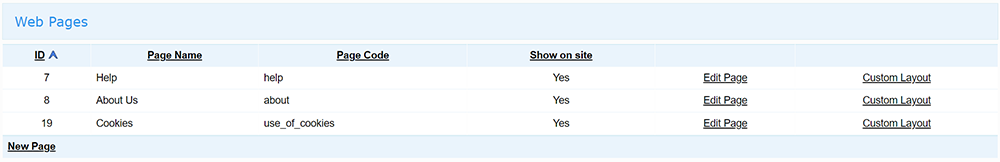 Here is the list of predefined custom pages used in your Viart Shop. For sure, you can edit them as you like as well as create your own custom pages. Let's take a look at what you should do to create a custom page. First of all, please press the 'New page' link in the right bottom corner of the page. The screen you see consists of four main sections, namely General Page Information, Page Types, Page Sources, and Meta Data. Note: Should you want to edit an existing page, click the corresponding 'Edit page' link; the screen will be the same. General Page Information 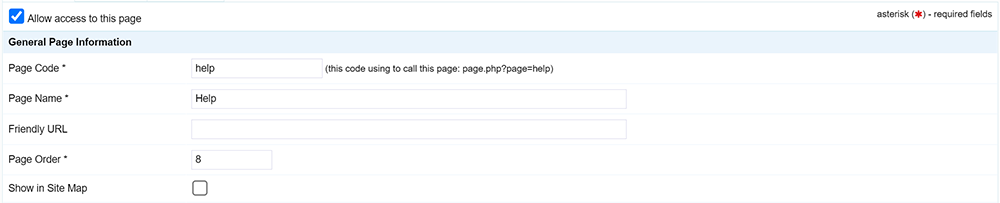 The first thing to do is to make the page available by ticking off the 'Allow access to this page' checkbox. Next, you will have to provide some general information about the page you are creating, like:
Page Types Here you have to define two parameters: Page Format (HTML or Plain Text). Page Sources 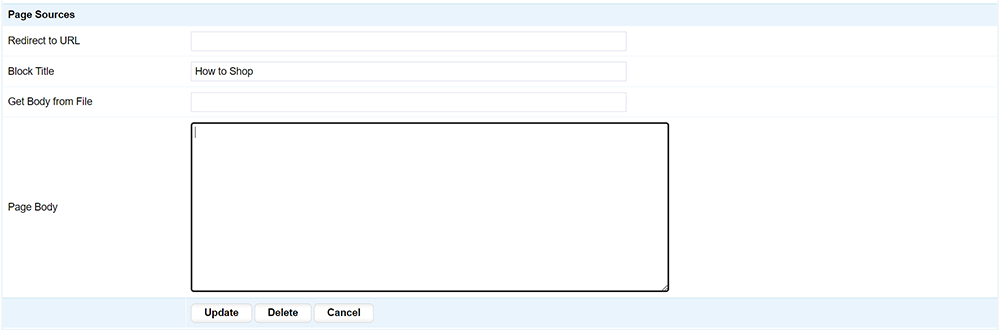 Viart Shop allows using three different sources for your custom pages:
Meta Data These fields allow you enter such meta information as page title, meta keywords and description. In order to save the changes you made click the 'Save' button. As soon as a new custom page was created you can add link to it to your site navigation or wherever you want. |
|
|


