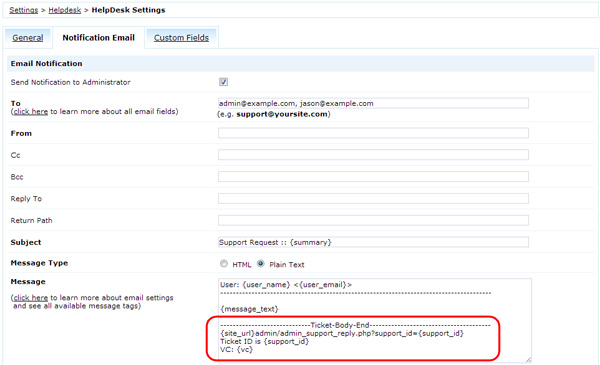| For those who don't have a possibility to reply on Helpdesk tickets in admin panel, for example when travelling, there is a new functionality that allows to reply directly from email client and still track replies history in Helpdesk.
Note: A pre-requisite for this functionality is setup piping on the hosting. See more info at piping preface manual.
Settings
- Activate Send Notification to Administrator in Settings > Helpdesk > HelpDesk Settings > "Notification Email" tab.
- Keep default text in the message box and click 'Save'
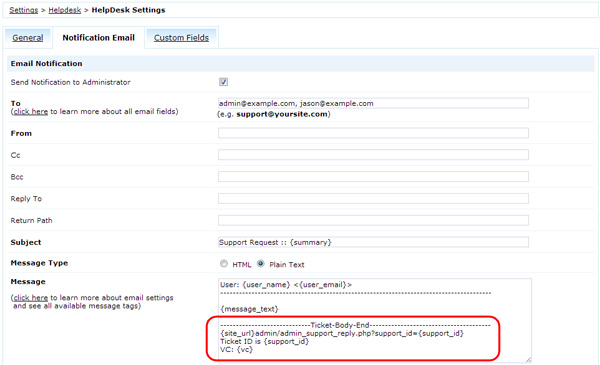
How it works
In every notification message to admiistrator there is added a special text in the footer:
-----------------------------Ticket-Body-End---------------------------------------
{site_url}admin/admin_support_reply.php?support_id={support_id}
Ticket ID is {support_id}
VC: {vc}
With its help whenever you receive administrator notification and hit 'Reply' the message is recorded in Helpdesk ticket under specified Ticket ID and from there delivered to the customer.
Notes
- Text below -Ticket-Body-End- including this title itself is truncated when sending to customer.
- Administrators do not receive their own replies as notifications if their email address (in Administrator profile) matches the email in Administrator Notification settings.
- VC is an encrypted parameter for secure correspondence. It is possible to guess ticket number but not the encrypted text.
|