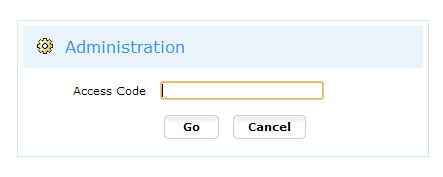| Unfortunately stolen passwords is a common thing nowadays - trojans, bot programs or simply entering password on a foreign machine can lead to a broken site and stealing of credit cards. To increase security we created a way to login in admin panel by entering a verification code. The code is sent either in SMS or an email.
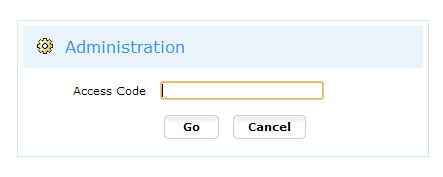
Settings: go to Settings > System > Two-Factor Authentication and select checkbox Use Two-Factor Authentication. Then choose how the verification code should be sent. There are two options: email or SMS. In any case the notification must contain {access_code} tag.
Note: to send SMS messages please set up an SMS gateway. It is done this way:
- select one of the available providers (PolySMS, Clickatell or Googlevoice) in /sms folder of ViArt Shop
- register an account with this SMS provider
- enter account username and password in the script
- rename the script into "sms_functions.php"
- move the script to /includes folder of ViArt Shop
- test SMS sending via CMS block Global > SMS Test
|