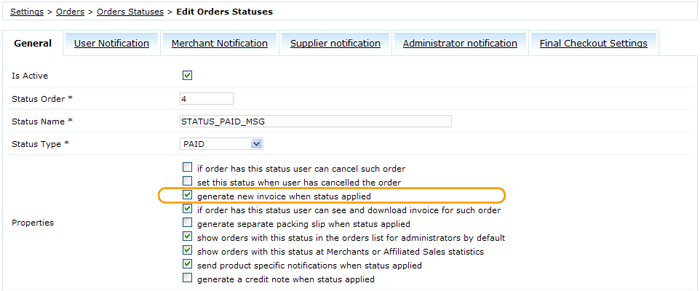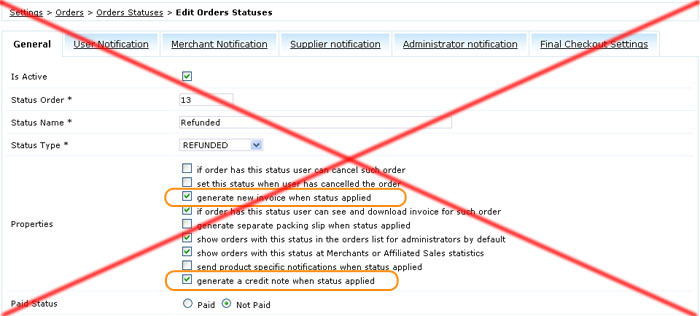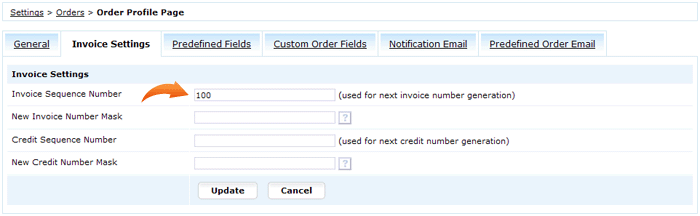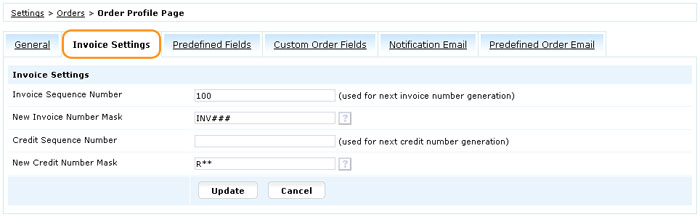A new invoices functionality allows:
- 1) to give orders specific invoice numbers with the help of Invoice Sequence Number
and New Invoice Number Mask fields;
- 2) to generate a Credit Note for refunded or canceled purchases
that will go with unique Credit Sequence Number.
This feature aims to have a clear invoice system with correct sequence numbers without any missing digits
due to not completed or failed orders like 100, 101,
105, 106, 109. Also now you can generate new orders for refunded or canceled purchases with special invoices
called Credit Notes that can also have their own sequence numbers.
Settings:
To activate this feature, first of all you need to select the option 'generate new invoice when status applied'
for all 'paid' statuses that you use in your shop, for example Validated, Completed, Goods Dispatched
at Settings > Orders > Orders Statuses > Edit Orders Statuses.
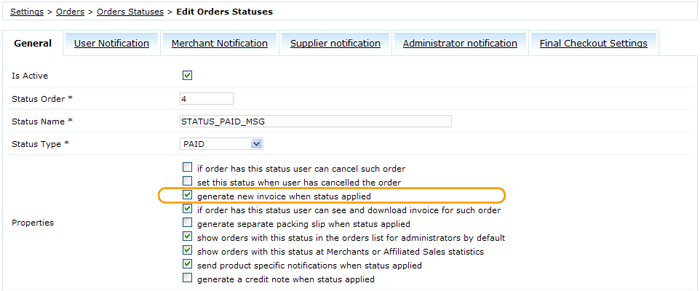
If you wish to generate separate invoices for return orders, select the option 'generate a credit note when status applied'
for 'canceled' status(es), e.g Refunded, Canceled, Money Back.
NOTE: Don't select 'generate new invoice when status applied' and 'generate a credit note when status applied' at the same time. 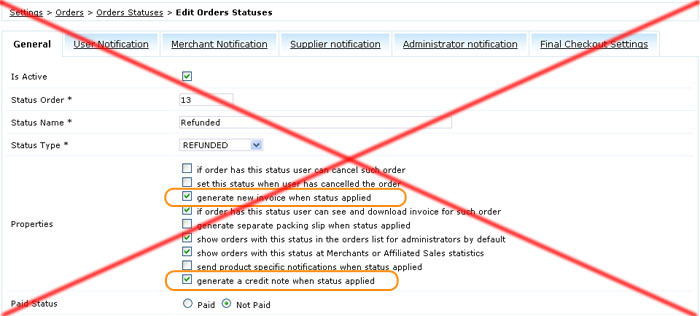
Next go to Settings > Orders > Order Profile Page > 'Invoice Settings' tab. If you wish invoices to start from certain number, for example 100,
then specify this number in Invoice Sequence Number field.
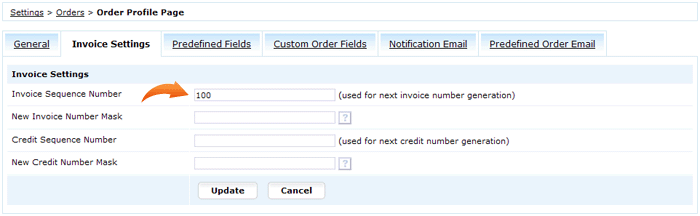
Note: if you leave this field empty invoice numbers will start from 1.
Note2: If you already have a number of orders and wish to change the future invoices number then do not forget to use a greater invoice digit
than your current orders, for example, if your last invoice has number 112 do not specify Invoice Sequence Number as 100 or it would mess up your old orders invoices. In case it already happened we can advise to run this database query to give your orders invoice number corresponding to their Order IDs:
update va_orders set invoice_number=order_id
If you wish to have more complicated invoice names then use New Invoice Number Mask field where with the help of symbols "#" and "*" you can compose unique invoice names.
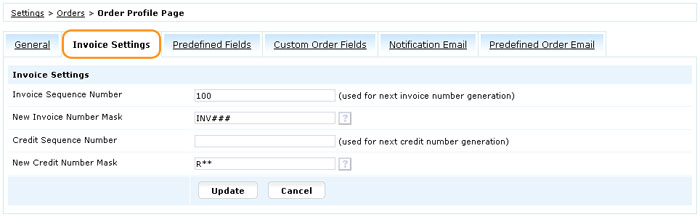
The "#" symbol tells the system how many figures should be in invoice number. For example, when Invoice Sequence Number is empty and
New Invoice Number Mask has such value INV###, the invoice numbers will look like INV001, INV002; when Invoice Sequence Number is 100 and
New Invoice Number Mask is INV###, then invoice numbers will look like this INV101, INV102.
The "*" symbol inserts random characters. For example, when Invoice Sequence Number is empty and
New Invoice Number Mask has such value INV###***, the invoice numbers will look like INV001ae3, INV0025bc.
The {order_id} tag inserts order ID as invoice number.
The same fields are available for Credit Note invoices: Credit Sequence Number and New Credit Number Mask.
|