|
|
If you want to move from ViArt Free Version to the commercial one, you just have to choose and buy the license that mostly suits your needs. We will send you the unique serial number that you are to activate and put the license.php file in the 'includes' folder of your shop. And that's all. The purchase of the license does not require the re-installation of your database or shop.
http://www.viart.com/activation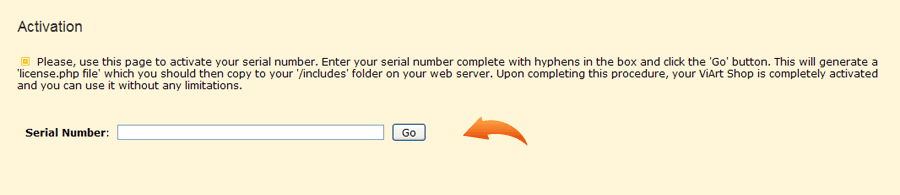 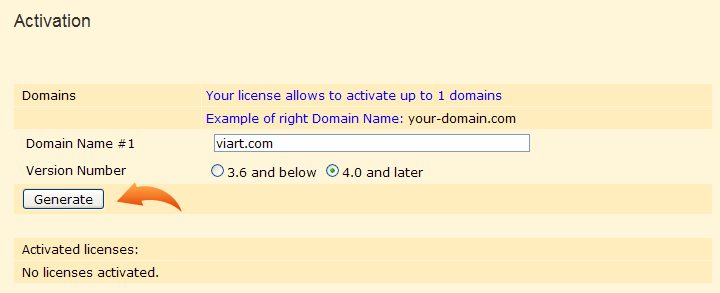 Note: In case you need to generate license for an old ViArt version select option '3.6 and below'. Note: a license activated for domain yoursite.com can be used for a subdomain in the format www.yoursite.com/demo but it won't work for a subdomain demo.yoursite.com as the latter is considered as a new domain name and requires an additional activation or a new license. Note: If your ViArt Shop is installed on the local computer there is no need to generate a separate license file. The license.php file for your domain includes local hosts by default i.e. any license for any domain works on localhost. 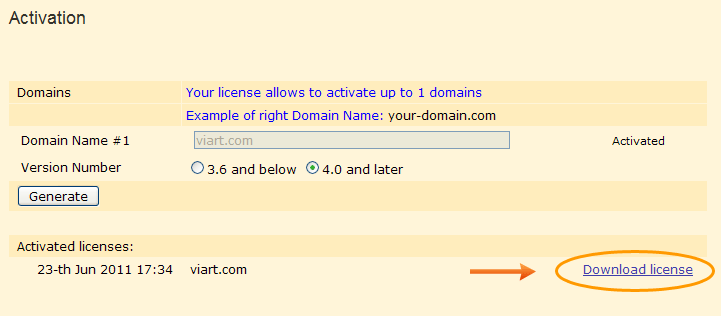 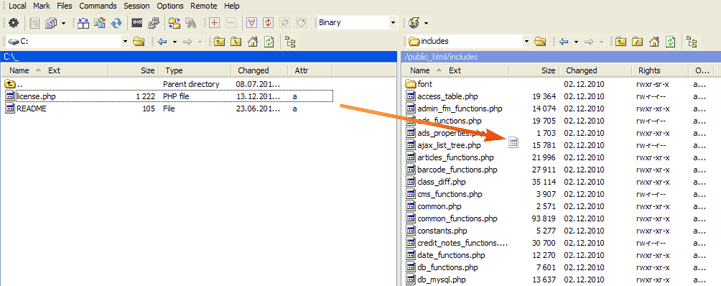 |
|
|


