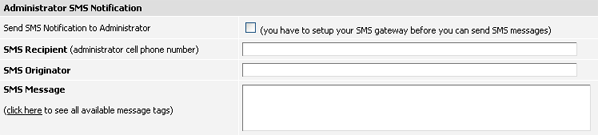We are happy to announce the availability of ViArt Shop v.2.6 - the latest release of ViArt e-commerce shopping cart. As usual the new version features some improvements and extended functionality.
Here is the full list of changes:
- Editable product prices
With new ViArt Shop you can set editable product prices. That is, your customers will be able to specify a price before adding a product.
Where to look up: Administration > Shopping Cart > {your category} > {your product} > Allow customers changing the price
- Ability to set up a parent category for product categories
The new version features an ability to set up a parent category for product categories. Now, you can customize the category tree as you like. While previous versions of ViArt Shop had the only parent category (the default 'Top' category), in ViArt 2.6 you can set them manually on the 'Edit Category' page.
Where to look up: Administration > Shopping Cart > {your category} > Edit Category > Parent Category
- Option prices
In case total product price is made up with its option prices, you can set main product price to 0 and use the new 'Options Price' field for indicating its average value in the sections where options are not displayed, e.g. Special Offers, Top Sellers, Related Products, etc.
Where to look up: Administration > Shopping Cart > {your category} > {your product} > Options Price

- Black IP list
Black IPs functionality allows creating a so called black IP list. Should you add a customer's IP to it, you will have an ability to totally block his/her activities or just to display his/her orders in red.
Where to look up: Administration > System > Black IPs
- Banned content functionality
If you are going to turn your online store into a real portal, you should secure that there won't be any rudeness and violence. This can be done by blocking certain words or phrases with the help of banned content functionality.
Where to look up: Administration > System > Banned Contents
- Product searching by code
The product search tool has been improved. Now, you can search products by their codes. As you might remember, you can specify a product code on its detail page.
Where to look up: Administration > Shopping Cart > enter a code into the search text box
- Processing Fee
The 'Processing Fee' field has been added to payment system pages. It allows setting up some extra charges for processing orders.
Where to look up: Administration > Sales Orders > Payment Systems > {your processing system} > Edit System > Processing Fee
- Shipping Fee
Another option for setting up extra charges for shipping is presented by the 'Shipping Cost' field of the 'Setting Shipping Methods' page. Note that the values entered will be summarized with the ones provided by the delivery service itself like UPS, USPS, FedEx.
Where to look up: Administration > Shopping Cart > Shipping Settings > {your shipping module} > Shipping Methods > Shipping Cost
- Froogle Filtered
From now on, Froogle feed (a special file for submitting products to Froogle) can be generated for all the products existing in the system as well as only for filtered ones.
Where to look up: Administration > Shopping Cart > select products > Froogle Filtered
- Product Sale Availability
The product filtering parameters on the main 'Products and Categories' page have been extended, namely a new 'Sales' list box has been added. Note that you can set a product available for sale on a corresponding product detail page.
Where to look up: Administration > Shopping Cart > {your category} > {your product} > Make this product available for sales
- SMS Notification Interface
One of the most significant features of the new version is the ability to send SMS notifications for different events occurring on your online store. Now, you are surely to stay up to date wherever you are and whatever time is now.
Where to look up: Any administration section supporting e-mail notifications.
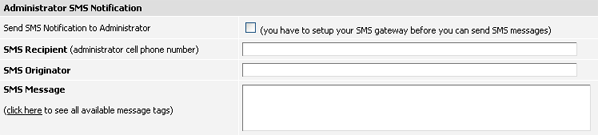
- Bundle and Subcomponent functionality
Another significant feature of the new ViArt Shop is its bundle and subcomponent functionality. It means that you can make up compound products (by adding a number of subcomponents to a product) and sell them as bundles. Note that in such a case the main product (to which all subcomponents were assigned) won't be added to the shopping cart.
Where to look up: Administration > Shopping Cart > {your category} > {your product} > Options & Components

- Product Issue Date
A new 'Product Issue Date' filed has been added to the product detail pages. It allows indicating the date the product was issued.
Where to look up: Administration > Shopping Cart > {your category} > {your product} > Product Issue Date
- Multiproduct Editing
With ViArt Shop v.2.6 you can edit several products at a time. It might be very handy if a number of products have similar features and you want to change them at once.
Where to look up: Administration > Shopping Cart > {your category} > select products > Edit selected
- Order Tracking Links
Most delivery services provide their customers with special links for tracking orders. With ViArt Shop you can do the same by indicating these links in the shipping module settings.
Where to look up: Administration > Shopping Cart > Shipping Settings > {your shipping module} > Tracking URL
- Custom blocks based on file content
Custom blocks present an excellent way to customize your online store and fill it out with the information you need. ViArt Shop v.2.6. allows creating custom blocks on the basis of content of a file.
Where to look up: Administration > ViArt CMS > Custom Blocks > {your block} > Get Content from File
- Product Preview
Another option is that you can set up product reviews for your customers. To do this you have to provide the URL (absolute or relative) in the ‘Product Preview URL’ field. Since the preview will be displayed in a pop-up window, you may indicate its width and height.
Where to look up: Administration > Shopping Cart > {your category} > {your product} > Appearance
- Currency block on checkout page
You can provide the check out page with multicurrency support, so your customers will be able to select an appropriate currency immediately when checking out.
Where to look up: Administration > Sales Orders > Order Profile Page > Currency Block
- CSS-based templates
As you might have already learned, ViArt Shop is built on some sets of templates. ViArt Shop v.2.6. goes further and is based on CSS, so there is only one set of templates for different designs. This eases the process of changing the feel and look of your online store significantly.
Where to look up: Administration > ViArt CMS > Site Layout
- Payment System Garanti
And last but not least, a new payment system - Garanti - has been added.
Where to look up: Administration > Sales Orders > Payment Systems > Garanti
Hope you enjoy the new ViArt Shop v2.6!
Regards,
ViArt Team.