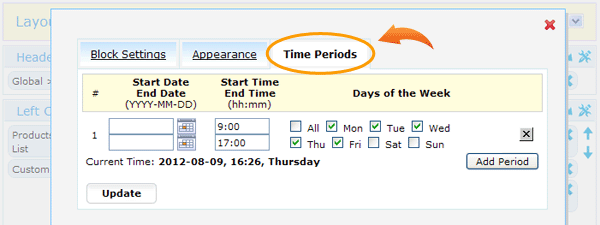Time Periods is a tab in all CMS > Pages Layouts blocks. It works as a dynamic block display based on date and time which allows to run different promotions on the site or to show valid information at certain period.
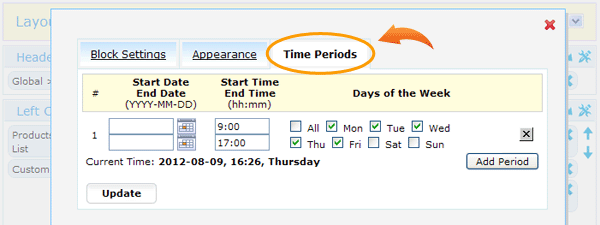
For example, you can set up a block informing about working hours of the shop: "Our shop is open. Please feel free to call and place an order." and select for it appropriate time period e.g. Mon-Fri 9:00-17:00 which means this block will show up exactly during these hours and these days of the week.
Another example, you can run site-wide sales discounts during weekends or some holidays with the help of coupons functionality (coupons have Start and Expiration Date as well) and inform customers about this promotion with a colorful banner set to show within sales period.
Keep in mind that Date and Time are independent controls and they are checked separately. So if you'd like some block to stop showing at 13:00 o'clock on 19-11-2013 then you need to specify two periods:
- end date 18.11.2013 without any time settings
- end date 19.11.2013 and end time 13:00
Note, if block doesn't have any time periods it is always shown otherwise if you specify at least one period it activates logic for time periods.
|