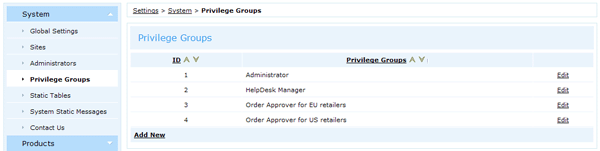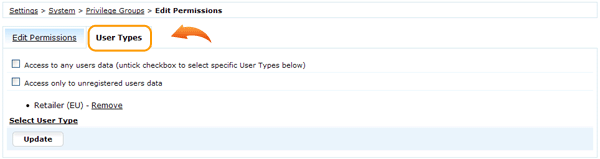ViArt Shop provides a functionality to assign an 'order-approver' administrator to a User Type. An order-approver receives an email whenever a user from assigned User Type orders a product and order-approver has privileges to approve or manage these orders.
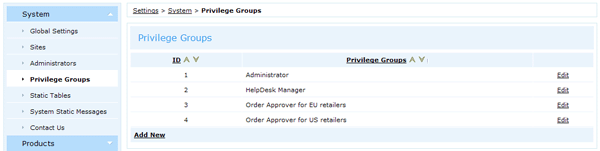
Settings:
- Go to Settings > System > Privilege Groups and create a new Privilege Group, select permissions for it and then go to 'User Types' tab. By default there is selected an option 'Access to any users data' but you can uncheck this box and select allowed User Types manually.
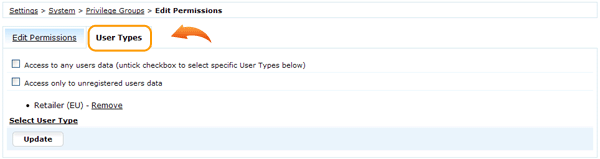
- Go to Settings > Orders > Orders Statuses select a status you use for paid orders, for example 'Validated', click Edit Status > 'Administrator notification' tab, activate 'Send notification to Administrator(s) if status applied' and then Select Privilege Group for email notification.

- In 'Access Levels' tab of order status you can select what administrators are allowed to do:
- be able to see orders with this status
- set this status for any orders
- update information only in orders with this status
This way you can create admin groups that will never see each others' orders - once administrator logs in he would see and work only with his special status.
|