This section describes how to setup PayPal Website Payments Standard for your ViArt shopping cart. Please, carefully follow all the instructions below.
This section describes how to setup PayPal Website Payments Pro for your ViArt shopping cart. Please, carefully follow all the instructions below.
8.10. Currency Converter block
|
|
Sometimes it's hard to understand for foreign customer how much product costs in their own currency and if they can afford it. A new custom block Currency Converter provided by our partner FloatRates company allows to convert different amounts into multiple currencies right on the spot without leaving the site. 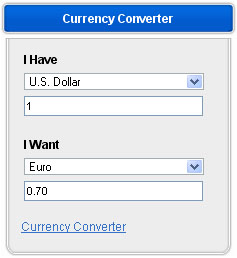 Settings:Go to CMS > Pages Layouts click on, for example, Products Listing Page and select Currency Converter from Custom Blocks drop down menu on the right side. 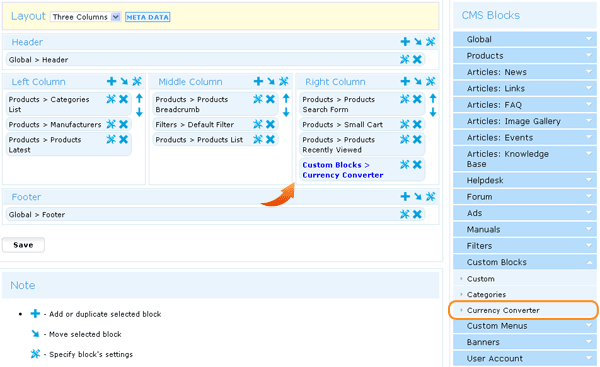 Note: if you upgraded your shop and don't see Currency Converter block you need to go to CMS > Custom Blocks and create a new custom block where insert the code from http://www.floatrates.com/currency_converter page. |
|
|


