On Access Levels tab you can set who is allowed to view this product.
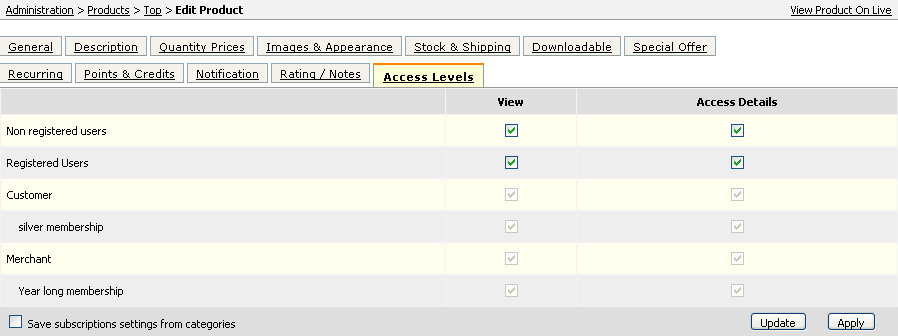 View column defines for which users this product will be visible in the Product Listing page.
Access Details column defines which users will be able to visit the Product Details page of this product.
For example, if product has View column checked and Access Details unchecked then there will appear a lock sign near this product's name and when user clicks on the product name or 'read more' link he will be transferred to the user_login page.
View column defines for which users this product will be visible in the Product Listing page.
Access Details column defines which users will be able to visit the Product Details page of this product.
For example, if product has View column checked and Access Details unchecked then there will appear a lock sign near this product's name and when user clicks on the product name or 'read more' link he will be transferred to the user_login page.
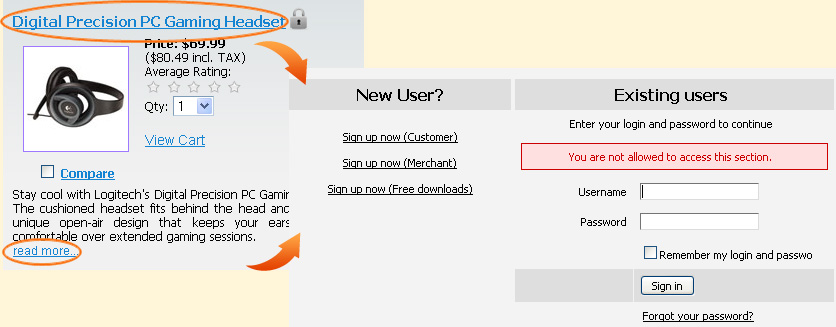
Save subscriptions settings from categories - This checkbox copies Category Access Levels to the product.
For example, for non-registered users the category of this product has View and Access Details columns checked while the product doesn't have these rights
so on ticking "Save subscriptions settings from categories" checkbox and clicking Update or Apply button these columns will be automatically checked in this product as well.
|